To check Etisalat data balance, there are several methods
- My Etisalat UAE App
- Etisalat Self-Care Website
- Check Etisalat Data Offline
Check Etisalat Data Using My Etisalat UAE App
- Download the My Etisalat UAE App from PlayStore or App Store
- Login with your credentials
- Go to the Account or Balance section
The Etisalat data will be displayed on the screen.
Check Etisalat Data Using Self-Care Website
- Register or log in with your credentials
- Navigate to My Account
The current Etisalat data balance and other details show up on the screen.
View Etisalat Data Offline
If your mobile data doesn’t work well, then you have to dial *170# or *101# to see the remaining data balance. Alternatively, you can also text DATA to 1010.
You can also dial 101 to reach out to the Etisalat customer care number and check the remaining details.
How To Setup Etisalat Data Alerts?
To set up data alerts on the My Etisalat mobile app, follow these steps:
- Download the My Etisalat UAE app from your device’s app store
- Log in using your registered mobile number and password
- Go to the Data Usage section
- Select the Data Alert option
- Choose a data limit and set alert frequency (daily, weekly, or monthly).
Now, save your settings, and you will start receiving data usage alerts.
How To Recharge Etisalat Data?
To recharge Etisalat data, the easiest method is to use the mobile app.
- Download the My Etisalat app
- Log in with your registered details
- Go to the Recharge/Balance section
- Choose the data plan & complete the payment
Additionally, if you are looking for how to unsubscribe Etisalat daily data plan, then click here!
What To Do If My Etisalat Data Runs Out Quickly?
If your data runs out quickly for Etisalat, you can use the following workarounds:
- Review your data usage breakdown in the My Etisalat app to identify which apps or services consume the most data.
- Consider switching to a data-saving mode on your phone or specific apps.
- Opt for a data add-on package if needed.
- Contact Etisalat to explore alternative data plans that better suit your usage.
In conclusion, if you are looking for how to check Etisalat data, use the My Etisalat UAE app, the Self-Care website, or offline methods like dialing *170# or texting DATA to 1010. Additionally, setting up data alerts through the app helps stay updated on usage.
Moreover, you can recharge data via My Etisalat UAE, which is convenient, and if data runs out quickly, reviewing usage patterns helps.



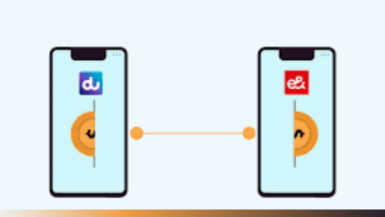


 Be
Be 
Leave a reply