Simple steps to update your Emirates ID in Etisalat using UAE Pass App:
- Download and install the UAE Pass mobile app.
- Log in using your Emirates ID and OTP.
- Select the Etisalat service to update your Emirates ID.
- To avoid fraudulent activities, you need to verify your biometrics.
- Now tap on “Continue with UAE Pass.”
- After verifying your identity, you have to update your Emirates ID details.
- Add your name, date of birth, nationality, and other relevant information.
- After updating your Emirates ID details, the UAE Pass app will display the information on the screen.
- Please review the details shown and confirm that they are correct.
- Once verified, the app will automatically update your Emirates ID details with Etisalat.
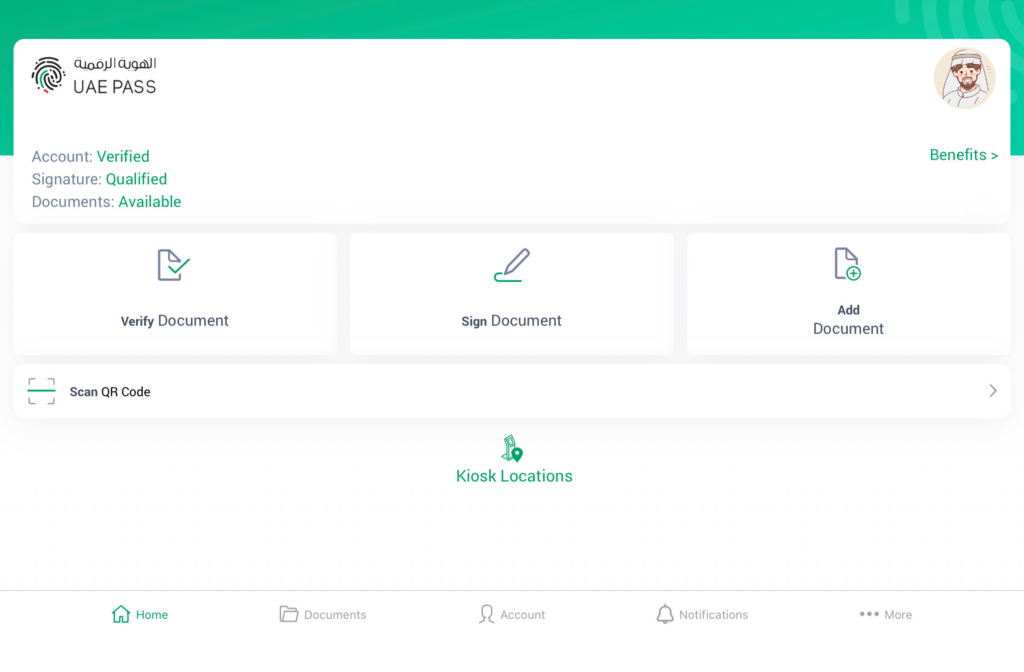
How To Update Emirates ID In Etisalat Machine?
- Locate an Etisalat machine at select Etisalat branches in the UAE.
- Insert your Emirates ID into the machine’s card reader slot.
- Enter your mobile phone number registered with Etisalat.
- Verify and confirm your mobile phone number displayed on the screen.
- Review your Emirates ID details displayed on the screen.
- Select the update button if any errors or updates are required.
- Enter your updated Emirates ID details accurately.
- Verify and confirm your updated Emirates ID details on the screen.
- Select the “Confirm” option to receive a confirmation message on your mobile phone.
How to Update Your Emirates ID on Etisalat Online?
Updating your Emirates ID on Etisalat’s website is a convenient process. Here’s how you can do it:
- 1. Visit the Etisalat website.
- Log in to your account using your username and password. If you don’t have an account, create one.
- Select the “Personal” tab from the top menu.
- Then, click on “Update Emirates ID”.
- Enter your Emirates ID details, including your Emirates ID number and date of birth.
- Upload clear scanned copies of your Emirates ID documents.
- Submit your request by clicking the “Submit” button.
You’ll receive a confirmation message on the Etisalat website and an email to your registered address with Etisalat, informing you of the status of your request.
Updating Emirates ID in Etisalat Manually
- Visit the nearest Etisalat branch in your area.
- Bring the necessary documents, including your Emirates ID card, mobile phone, registered mobile number with Etisalat SIM, and valid residence visa (if applicable).
- Notify the Etisalat agent that you want to update your Emirates ID and provide the required details.
- Verify your updated Emirates ID details with the representative.
- Wait for confirmation of the successful update, which you will receive on your registered mobile phone number.
Forgotten login/password of My Etisalat UAE App
If you need to recover the login and password of your My Etisalat App, you need to do the following.
- Open My Etisalat App.
- Click on the “Having trouble” option.
- It will request your mobile number which needs to be duly filled.
- You will receive a PIN code in your mobile number via SMS and it needs to be entered into the App for security verification.
- Now click the reset button.
- Next, enter your new credentials and press the submit button.
- Now, you can use the new credentials to log in.
Why is it important to update your Emirates ID?
Updating your Emirates ID in Etisalat is crucial for various reasons, ensuring compliance with government regulations and avoiding service disruption. Here are some important points to consider:
1. Adherence to government rules: All UAE residents must have an Emirates ID as a primary identification record. As a government-regulated service provider, Etisalat is required to maintain precise records of its customers’ Emirates ID details to comply with the regulations.
2. Avoiding service disruption: Your Emirates ID details are linked to your Etisalat account, and failure to update them may result in service disruption. This could lead to the suspension or termination of your Etisalat services.
3. Maintaining accurate billing information: Updating your Emirates ID in Etisalat ensures that your billing information is valid, reducing the chances of billing errors or disputes.
4. Seamless customer benefit: Updating your Emirates ID enables you to receive seamless customer benefits. Your Emirates ID details are used to verify your identity, making it easier for agents to assist you effectively.
5. Protection against identity theft: Keeping your Emirates ID details up-to-date in Etisalat can protect you against identity theft. Having accurate information reduces the risk of fraudulent activities on your account, such as unauthorized charges or service subscriptions.
Remember, updating your Emirates ID is not only a legal requirement but also essential for ensuring smooth and secure communication with the service provider.


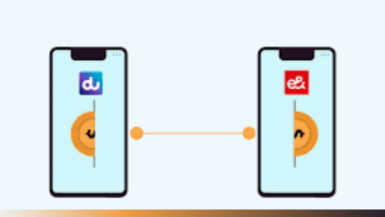



 Be
Be 
Leave a reply