If you need to unsubscribe Etisalat daily data plan, you can follow any of these 3 methods.
- Using USSD Code
- Using SMS
- My Etisalat App
Unsubscribe Data Plan Using *USSD Code
Using the USSD code you can easily unsubscribe any daily data packages you have subscribed to within a matter of seconds.
- Dial *170#
- Select the data plan you need to unsubscribe
- Click Unsubscribe Data Plan
- You’ll get a confirmation message
Unsubscribe to Etisalat Data Plan Using SMS
Here’s a simplified step-by-step guide to quickly unsubscribe from your Etisalat daily data plan using SMS:
- Open your messaging app
- Create a new message
- For Etisalat 120MB data plan, type C DS2
- For Etisalat 200MB data plan, type C DS3
- For Etisalat 300MB data plan, type C DS4
- Send the message to 1012
- You’ll receive an instant confirmation message.
Note: Please note that the method mentioned above is not applicable if you have subscribed to a 60MB data plan. In such cases, you will need to use the USSD code mentioned in the previous section to unsubscribe from the plan.
Unsubscribe Using the My Etisalat App
To Unsubscribe from the daily data plan using the My Etisalat app, follow these steps:
- Download and open the Etisalat mobile app
- Go to the subscription menu
- Find the active plans
- Select the plan you want to unsubscribe
- Click “Confirm”
- Your data plan will be unsubscribed instantly
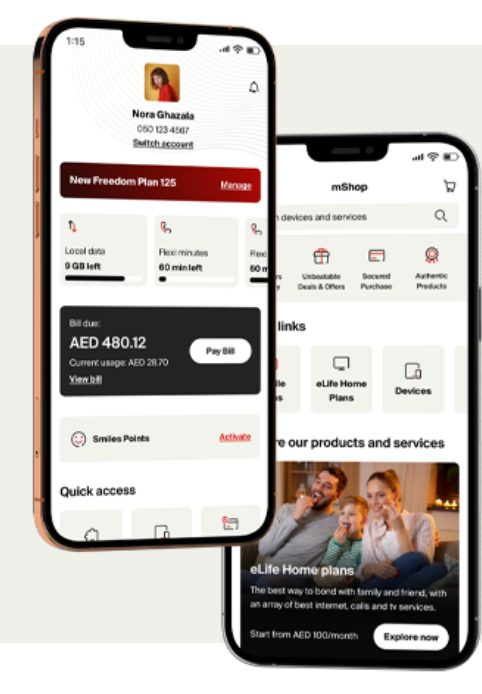
How to Unsubscribe Etisalat Data Plus Packs?
You can try any of these below methods to unsubscribe from Etisalat data plus packs.
- My Etisalat UAE app
- SMS to 1010
- Dial *170#
- Dial 125
- Call Customer Care at 101
- Visit any nearby Etisalat outlet
How to cancel the Etisalat auto-renewal plans?
To cancel the auto-renewal feature and avoid unexpected charges, simply dial *170*# on your mobile. By doing so, you will have full control over renewing your subscriptions each time they expire.


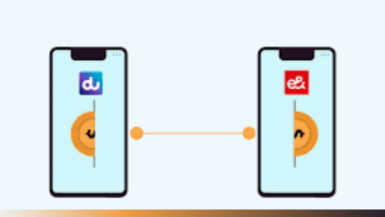



 Be
Be 

Leave a reply