There are various methods to change region in iPhone; below is a list of the same:
- Settings App
- iTunes App
Change Region In iPhone Via Settings
- Open Settings and go to General.
- Scroll down to Language & Region and tap Region.
- Select your preferred region and confirm the changes.
Change Region in iPhone For iTunes & App Store
- Go to Settings and open Apple ID.
- Select iTunes & App Store > Apple ID > View Apple ID.
- Tap Country/Region, choose your preferred location and confirm the changes.
How To Bypass Geo Restriction Without Changing Region In iPhone?
To bypass geo-restriction without changing region in iPhone, use a VPN and select the server of your preferred region. Ensure that the VPN you choose has a server in the preferred region, but doing so is illegal in countries like the UAE. Hence, to avoid any issues, go for a premium service like Nord VPN for better IP Masking.
Additionally, if you are using it in countries like UAE, check how to check VPN fine in UAE.
Things To Consider When Changing Your Region In iPhone
The following are the things you should consider while doing so:
- App Store and iTunes Store:Changing region affects your App Store and iTunes Store access, including available content, pricing, and subscription options.
- Payment Information: You must update your payment method to match the new region’s currency.
- Apple ID and iCloud: Your Apple ID and iCloud account remain the same, but certain content and features might be restricted based on the new region.
In conclusion, changing the region in iPhone involves navigating settings or changing it for iTunes to modify the country/region settings. However, bypassing geo-restrictions without altering the region can be achieved through VPN usage. But ensuring compliance is crucial, especially in countries like the UAE. Considering these factors provides a smoother transition when changing the region on your iPhone.


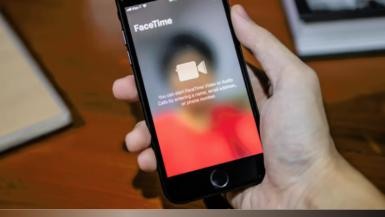



 Be
Be 
Leave a reply