To check medical insurance status with Emirates ID:
- View your medical insurance provider’s website or mobile app
- Navigate to options like View My Plan or My Policy
- Click the Emirates ID option to proceed
- Enter your Emirates ID
Your health insurance overview will appear, which includes benefits, pending treatment approvals, and more.
What Details Does Medical Insurance Plan Overview UAE Contain?
When you check medical insurance status with Emirates ID, it presents an overview of the document.
It contains the following:
- Coverage Details: The benefits that your UAE medical insurance plan provides!
- Pending Approvals: Any outstanding requests for approval of medications or treatments.
- Network of Healthcare Providers: List of hospitals and clinics that accept your specific healthcare insurance in the UAE.
Benefits of Checking Medical Insurance Status Frequently
You need to check your medical insurance status frequently for several reasons.
It includes the following:
- Informs about whether the plan is active and the services it covers
- It helps to view Loopholes in insurance plan and thus avoid financial burden
- Let’s you know in advance which medical expenses it will not cover
Which Medical Insurers Companies Allow to Check Medical Insurance Status With Emirates ID?
Several Medical insurers in UAE let you check your status with Emirates ID!
Below-mentioned is a list of the same:
- Daman
- Orient
- Oman
- Noor Takaful
- RAK
- Dar AI Takaful
- Takaful Emarat
Conclusion
Checking your medical insurance status with Emirates ID is a quick and easy way to ensure your plan covers you with the required services. The Emirates Identity Authority (EIDA) is the authority that has made it possible to check your medical insurance status with your Emirates ID. Besides, you can also use Emirates ID to check and pay traffic fines using it.
You can do this by visiting your health insurance provider’s website or mobile app and entering your Emirates ID number.
Your insurance overview will appear, including details about your benefits, pending treatment approvals, and a list of hospitals and clinics accepting your insurance.
It is essential to check your medical insurance status regularly, especially if you plan to make a claim. This will help you avoid financial surprises and ensure you get the most out of your insurance.
FAQs
What if I don’t have an Emirates ID?
If you don’t have an Emirates ID, you can still check your medical insurance status by contacting your health insurance provider directly. Alternatively, you can use your insurance ID to log in and check the status.
What if I have multiple medical insurance plans?
If you have multiple medical insurance plans, you can check the status of each plan individually. To do this, you must provide your Emirates ID number and the plan number for each plan.
What if I’m having trouble checking my medical insurance status online?
You can contact your health insurer if you’re having trouble checking your medical insurance status online. They have a customer service department for assistance regarding the same. The team helps you troubleshoot the issue and fetch the information required.


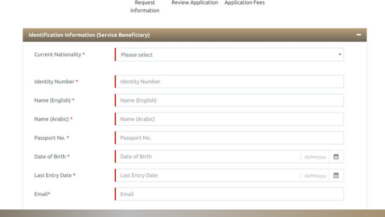

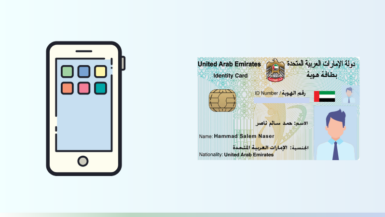

 Be
Be 
Leave a reply