Below-mentioned is how you can change mobile number in Emirates ID free:
Change Mobile Number in Emirates ID Free
- Visit the website https://smart.gdrfad.gov.ae and login
- Go to Services and select Over the Counter Service
- Click Service Category and choose Update Personal Mobile No
- Input the required details
- In Request Details, describe the service, old and new phone number
- Enter the received OTP and select Continue
- Upload scanned documents, then click Continue
- Proceed through Fees & Payment, which shows 0 charges
- Copy & save the Application No.
This process will take nearly 7 to 15 days to proceed with changing your phone number in Emirates ID. You can even do so via the DubaiNow app, but users claimed it remained ineffective for free service.
How To Check Emirates ID Mobile No Update Status For Free Application?
The free service takes a bit longer to process your application. There are chances that if documents are not properly scanned, your application gets rejected.
To check Emirates ID Mobile No Update Status:
- Go to https://smart.gdrfad.gov.ae
- Enter the Application number and more details like the Date of Payment
- Click Continue to Proceed
Here, your date of application and date of payment will be the same. The status display would show rejected, under process, or similar. Since this takes longer therefore to change phone number in Emirates ID instantly, you can use the paid service. Click here to get started.
Things To Ensure Before You Change Mobile Number in Emirates ID Free
Before updating the phone number in Emirates ID, ensure the following things:
- Check the new number: Ensure it’s active with a good signal.
- Keep old number accessible: Needed for initial OTP.
- Contact ICA if needed: Reach out through their website, app, or call centre (800-3333) for any issues.
Why Update the Phone Number in Emirates ID?
You should update your phone in Emirates ID due to the following reasons:
- Important notifications: Ensure receipt of OTPs, appointment reminders, and updates from government services
- Security & verification: An updated number is crucial for secure identity verification and two-factor authentication.
- Convenience & accessibility: Linked phone enables easy Emirates ID updates, appointment bookings, and reporting lost/stolen cards online.
In conclusion, to change mobile number in Emirates ID free, you can use the GDRFAD website. It takes 7 to 15 days. Ensure your new number works and keep the old one accessible.
Besides, updating your number is vital for notifications, security, and easier service access.
Frequently Asked Questions
Can I change my Emirates ID phone number online outside the UAE?
Yes, you can change your Emirates ID number and password online, even outside the UAE.
What happens if I lose my old phone before updating?
In this case, Contact ICA for assistance verifying your identity through alternative means.
Is there a fee for changing the phone number?
Yes, AED 52; when done at an ICA centre, the charges change with time.
How long does the update process take?
The update process is immediately completed when you pay a fee. If you have updated your mobile number for free, it takes a few minutes at the centre.




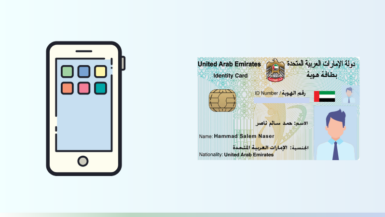

 Be
Be 
Leave a reply