This is a guide to help you understand how to change the mobile number in Emirates ID.
Change Mobile Number in Emirates ID – Digital
To update the new, changed mobile number in the Emirates ID, you’ve to follow the three steps as described below.
1) Visit the ICA website to open the online form
- Go to ICA Smart Servies.
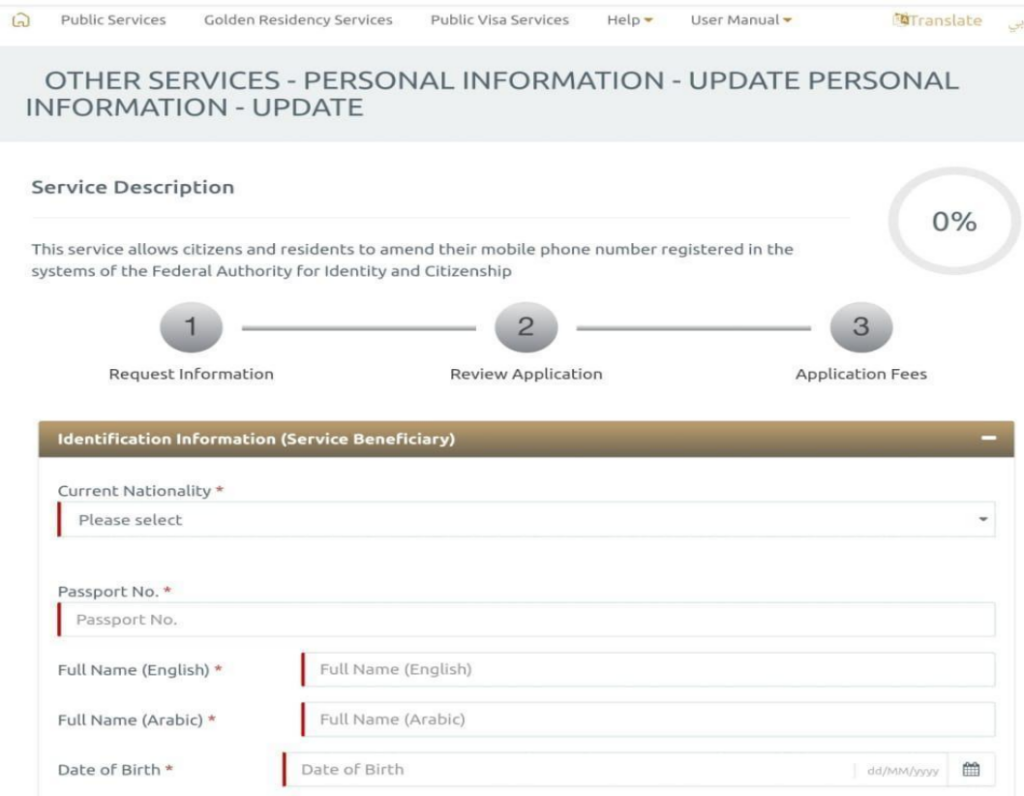
Enter the details requested in the form as given.
- Fill in the Current nationality as in the Emirates ID.
- Add the File Number mentioned on your resident visa above your passport number.
- Enter the Passport No.
- Enter the Identity Number.
- Fill in your full name in English.
- Full Name in Arabic fills out automatically
- Enter your date of birth.
- Fill in your Email address.
(2) Enter the Emirates ID and change the mobile number.
Once, the details are entered into the form, check the current number that you have linked to the Emirates ID.
Here you can change your mobile number by confirming with an OTP that will be received to your new mobile number.
Complete the captcha verification process option below and click Next.
Note: Here, you can also change the residential address, nationality, gender, etc.
(3) Paying the fee:
Next, you’ve to make the payment to complete the process.
Please be noted that the fee to update your mobile number in your Emirates ID is AED 52.10.
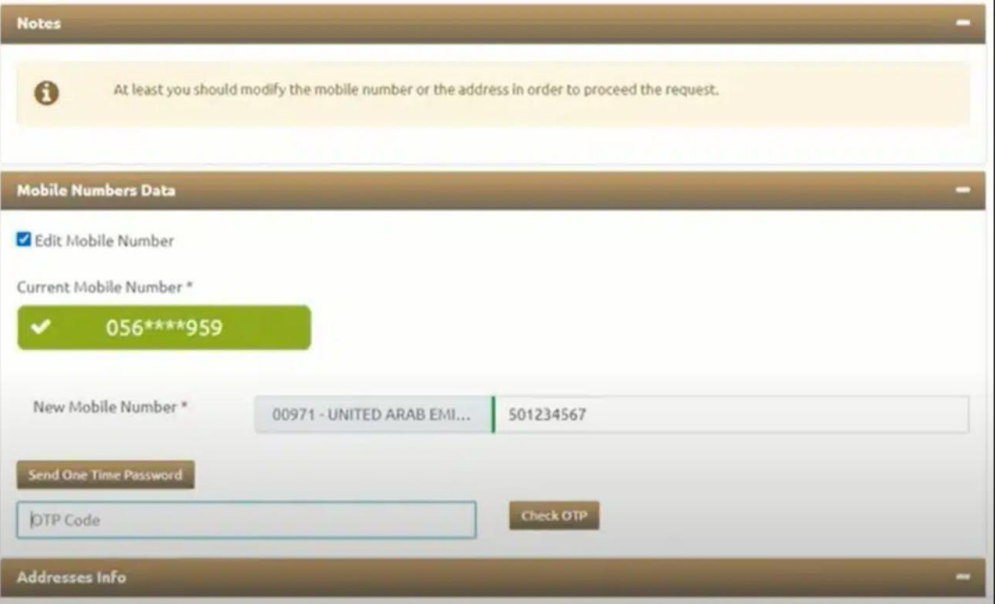
Once the payment is successfully processed, you will receive a notification confirming that the request has been made and your Emirates ID details have been updated.
Mobile number changing process in Emirates ID – in Person
If you like to change the mobile number in your Emirates ID in person, then visit any of the nearest ICA Customer Happiness Centres. Bring a copy of your passport, UAE residence visa and Emirates ID.
You need to pay some processing fee at the Customer Happiness Centre after the completion of the process.
Note: Any change in personal information should be updated in the Emirates ID by the Federal Authority for Identity and Citizenship (ICA) within a month of the change.
What is Emirates ID?
Emirates ID is an identity card issued by the UAE Government to all UAE citizens and residents. All residents and citizens must hold an Emirates ID card.
When obtaining an Emirates ID, a registered mobile number is associated with it during the registration process. However, there may be situations where it becomes necessary to change the current mobile number for unknown reasons.
Uses of mobile number in Emirates ID:
- When you utilize the Emirates ID for online registration or sign-ups, the system will send an OTP to the linked mobile number. However, if you neglect to update your new mobile number, you may not receive the OTP, consequently preventing you from proceeding.
- You will need your Emirates ID when getting the COVID-19 vaccine. To create an MRN number for the vaccine, you need to confirm it using an OTP as mentioned before. Failing to update your new mobile number in the Emirates ID will prevent you from being able to book an appointment for the DHA vaccine.
- The Al Hosn App contains the latest vaccine certificate and PCR test records. You can open it only by signing in with OTP confirmation.
Therefore, updating your new mobile number in your Emirates ID becomes mandatory to ensure the smooth processing of all your digital-related services.


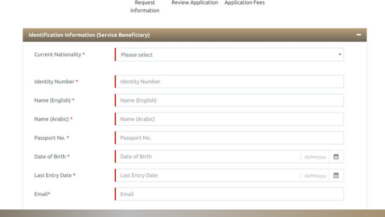



 Be
Be 

Leave a reply