If you are looking for how to check UAE Fine, there are several methods:
- Check UAE Fine Online
- View UAE Fine Using a Mobile App
- Check UAE Fine By SMS
- Visit the Customer Service Center or Call
How To Check UAE Fine Online?
The methods differ depending upon the place you live or where your case is registered!
Dubai Police Website
- Visit the Dubai Police Website
- Enter the fine information using the license number, plate information, and more
- Submit your details, and you can pay your fine as well
Emirates Vehicle Gate
- Go to EVG Online
- Choose the Traffic Code, plate number, or License number
- Enter the required details
- Click Search to see the fines
RTA Dubai
- Visit the RTA website and select the Fines inquiry and payment service
- Enter your traffic file number or your Emirates ID number and click Search
Abu Dhabi Police Website
- Go to the Abu Dhabi Police e-Services website and sign in with Emirates ID
- Select the Fines inquiry and payment service from the Public Services menu
In the above methods, you can pay them online as well.
View UAE Fine Using Mobile App
You can check UAE Fine by following the same methods mentioned online and by using the respective Dubai Police, RTA Dubai Mobile, or Abu Dhabi Police apps.
How To Check UAE Fine Via SMS
The methods differ depending on where you reside in UAE, yet you have to send the Vehicle plate number in the SMS.
- For Abu Dhabi, send an SMS to 3070
- In Ras Al Khaimah, send an SMS to 4488
- For Dubai, send an SMS to 3333
- To check for RTA Dubai, send an SMS to 7295
Visit the Customer Service Center or Call to Check UAE Fine
- Visit any of the RTA service centers or the Dubai Police headquarters. Alternatively, call at 80090903
- In Abu Dhabi, visit the Police headquarters or call 80051114
- Go to the Ras Al Khaimah Police headquarters or the Ras Al Khaimah eGovernment customer service center if you live there
What Are The Different Types of UAE Fines?
- Traffic fines: Issued for exceeding speed limits, ignoring traffic signals, neglecting seatbelt usage, etc.
- Parking fines: Incurred for parking in unauthorized zones, exceeding time limits, or blocking designated areas.
- Salik fines: Charged for unpaid Salik tolls on specific roads.
Important Information While Checking UAE Fine
- Keep your vehicle registration documents and Emirates ID readily available for checking fines.
- Be aware of the different deadlines for paying fines across Emirates.
- Utilize online method or mobile apps for convenient and quick access to your fines information.
- Don’t hesitate to contact the relevant authorities for further assistance or dispute resolution.
In conclusion, there are several methods to answer how to check UAE fine. Further, avoiding traffic violations and fines in the UAE is crucial for maintaining a smooth driving experience. While enquiring, always have Vehicle details and your Emirates ID handy alongside a debit or credit card.
Moreover, if you are searching for how to renew a driving license in Dubai, click here to check out the easiest method!
Frequently Asked Questions
Can I pay my fines online?
Yes, most platforms above allow online payment through credit or debit cards.
What happens if I don’t pay my fines?
Unpaid fines can accrue additional penalties and restrict your ability to renew your vehicle registration or exit the country.
How long do I have to pay my fines?
The grace period for paying fines varies depending on the Emirate and the violation. It’s best to check with the relevant authority.
Can I dispute a fine?
Yes, you can file a dispute with the issuing authority if you believe the fine was issued incorrectly.


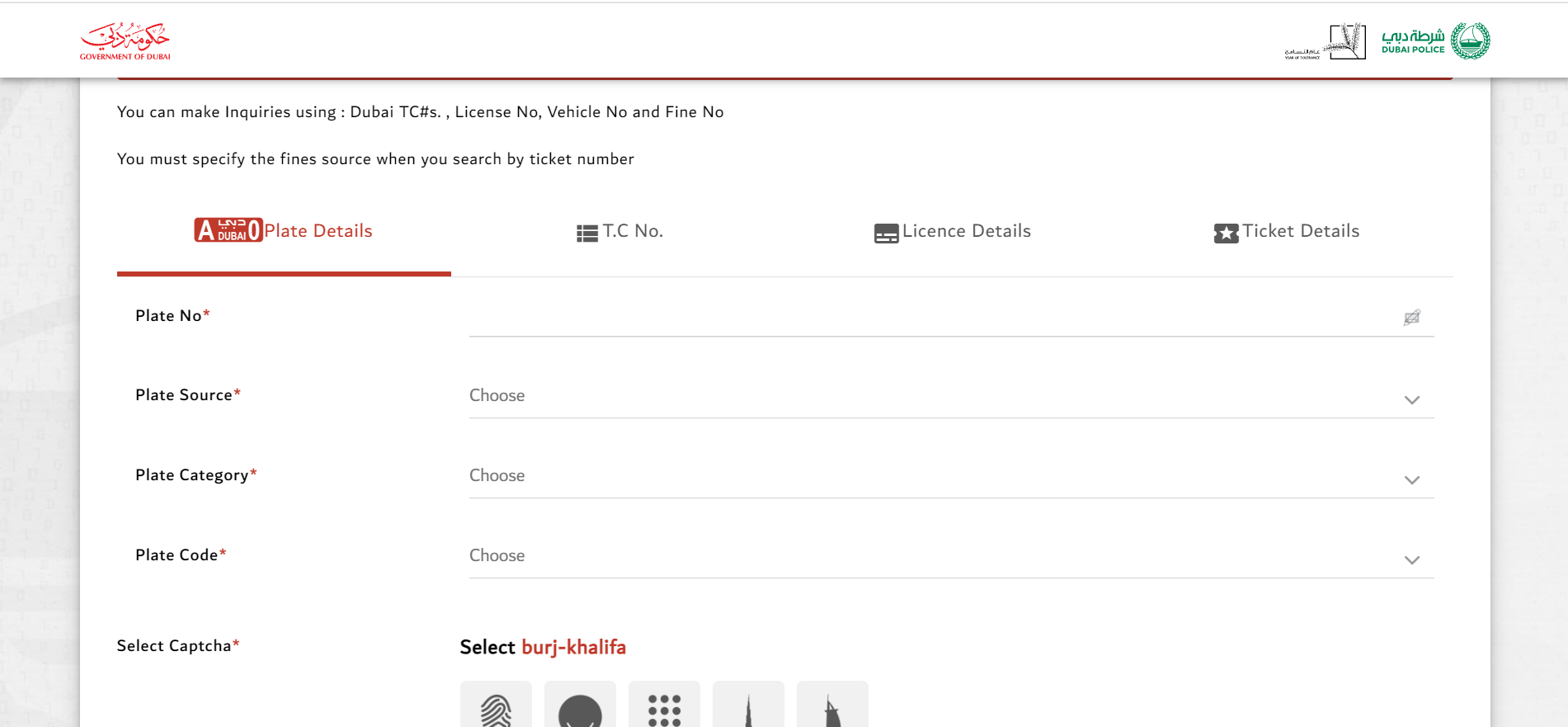


 Be
Be 

Leave a reply