To close a Mashreq Bank account, there are two methods, either via app or offline
Close Mashreq Bank Account Via In-App
- Download the Mashreq Bank app via PlayStore or App Store
- Login to Mashreq Bank account
- Ensure you have zero balance before the closure
- Select an account to close
- Press Close My Account and choose the reason
- Review the details and confirm your account closure
Close The Mashreq Bank Account Offline
If you have trouble with using the Mashreq app, follow the steps below to close Mashreq account;
- Obtain and complete the Mashreq Bank Account Closure Form and ensure all joint holders sign it.
- Attach copies of PAN and Proof of Address for all account holders.
- Hand in remaining Cheque Leaves, Debit Card, and Passbook at the bank branch.
- Submit the filled form and surrendered items for verification.
- Once verified, withdraw the remaining balance through cash, cheque/DD issuance, or transfer to another account.
You will receive a confirmation notification via email or SMS once the closure is processed.
Alternatively, if you want to close the Mashreq Neo account, then click here for the quickest solution.
Things To Consider Before Closing Mashreq Bank Account
Before closing your account with Mashreq, keep the following things in mind:
- Settle Obligations: Clear all outstanding balances, pending transactions, and fees before closing the account.
- Liquidate Investments: Sell any active investments or holdings linked to your account.
- Customer Service Assistance: For queries or assistance, contact Mashreq customer service.
Following these steps ensures a smooth closure of your Mashreq bank account while addressing any outstanding obligations or investments.
How Much Time Does It Take to Shutdown Mashreq Bank Account?
It takes 3-5 working days to close the Mashreq Bank account; the online process is comparatively instant. If your account is more than a year old, then the closure charges might exceed.
In conclusion, to close Mashreq Bank account, you have two options: through the app or offline. For the former, download the app, log in, ensure a zero balance, select the account, choose the reason, review, and confirm closure.
Alternatively, offline requires filling out a closure form, surrendering items at the branch, verification, and balance withdrawal.
Moreover, ensure obligations are settled and investments liquidated before closure. The process typically takes 3-5 days, with instant online closure but potential charges for accounts older than a year.


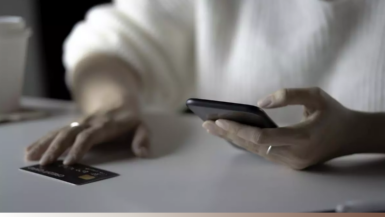



 Be
Be 
Leave a reply