If you want to know how much data and minutes are left on your prepaid or postpaid sim follow the below methods.
You can check the DU balance on your prepaid or postpaid SIM card by using a USSD code, SMS text message, or the DU app.
To make it as easy as possible for everyone to check their DU balance, we created this simple guide.
DU Postpaid
The following steps explain how to check the internet balance on DU postpaid sim card.
The DU postpaid plan includes postpaid power plans, data-only plans, roaming, new emirati plans, and other postpaid plans.
How to Check DU Postpaid Data Balance?
You can check your DU postpaid internet balance by following the provided method.
Method 1: Using DU app
Method 2: Log on to du.ae/myaccount
Method 3: SMS REWARDS to 1233
GCC Roaming Data Balance
Method 1: Using DU ap
Method 2: Visit mydata.du.ae and navigate to Data Portal
Note: On consuming 75%, 85%, and 100% of your data packages, you will be notified via SMS about your remaining balance.
How to Check DU Postpaid Call/Minutes Balance?
The DU postpaid comes with various plans including freedom, new freedom, and other plans. To find out your DU postpaid balance minutes, follow the listed steps.
Method 1: Using DU app
Method 2: Log on to du.ae/myaccount
Method 3: SMS REWARDS to 1233
DU Prepaid
Please follow the steps below on how to check balance in DU prepaid sim card.
The DU prepaid plan includes flexi, easy, and pay-as-you-go plans.
How to Check DU Prepaid Data Balance?
When using one-time data packs or auto-renewing data plans, you can keep track of your remaining internet or net balance in the ways listed below.
To check your data balance anytime, SMS Balance to 1355.
GCC Roaming Data Balance
Dial *135#
Note: On consuming 75%, 85%, and 100% of your data packages, you will be notified via SMS about your remaining balance.
How to Check DU Prepaid Call Balance?
Method 1: Using DU app
Method 2: Dial *135#
Method 3: SMS BAL to 1355
We hope that you’ve found the answer to how to check DU balance via this blog post. If not, let us know in the comments below and we’ll be happy to help! Which method or number worked for you?



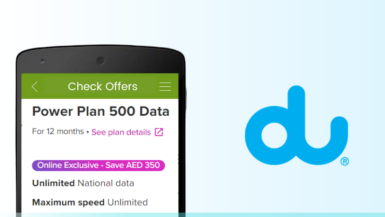
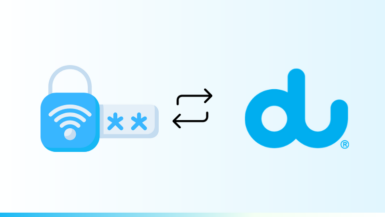

 Be
Be 
Leave a reply