NOL card benefits the public transport users in Dubai, including residents and visitors. This unified system makes all modes of transport accessible with just one card. It also provides flexibility as it can be used on buses, taxis, metro, ferry, and paid parking meters.
The NOL card balance is usually checked through vending machines available in all metro stations and as well bus stands.
But if you are in a situation where you are not near a vending machine, or you don’t have enough time to go to one, you can check your card balance online.
There is a minimum balance requirement of 7.50 AED for customers using public transportation. Customers using their cards at retail shops do not need a minimum balance on their cards.
There’s an easy way to check your NOL card balance online.
Here’s how:
How To Check NOL Card Balance Online?
You can check the balance of your NOL card on the RTA website, or by using their free mobile app.
Here are the steps for checking the balance on your NOL card online:
Step 1: Go to the official website of the Roads and Transport Authority (RTA) in Dubai
Open this link
Step 2: Click on the NOL box which appears on the page.
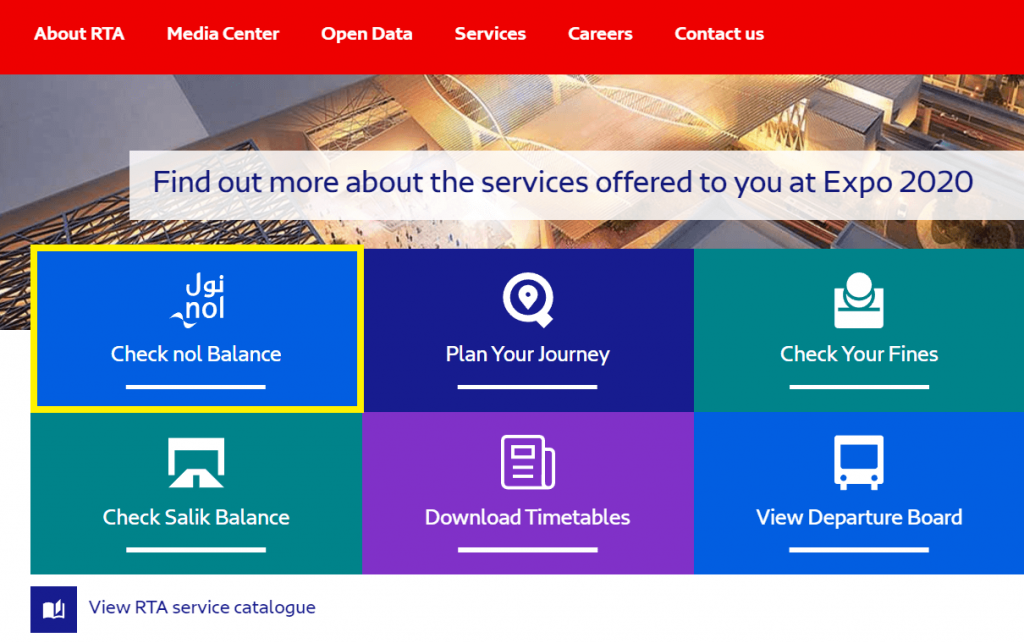
You will then see a text box to enter your NOL tag ID.
Step 3: Enter the 10-digit NOL tag on the text box
The NOL card ID is displayed on the bottom right corner of the card on the backside.
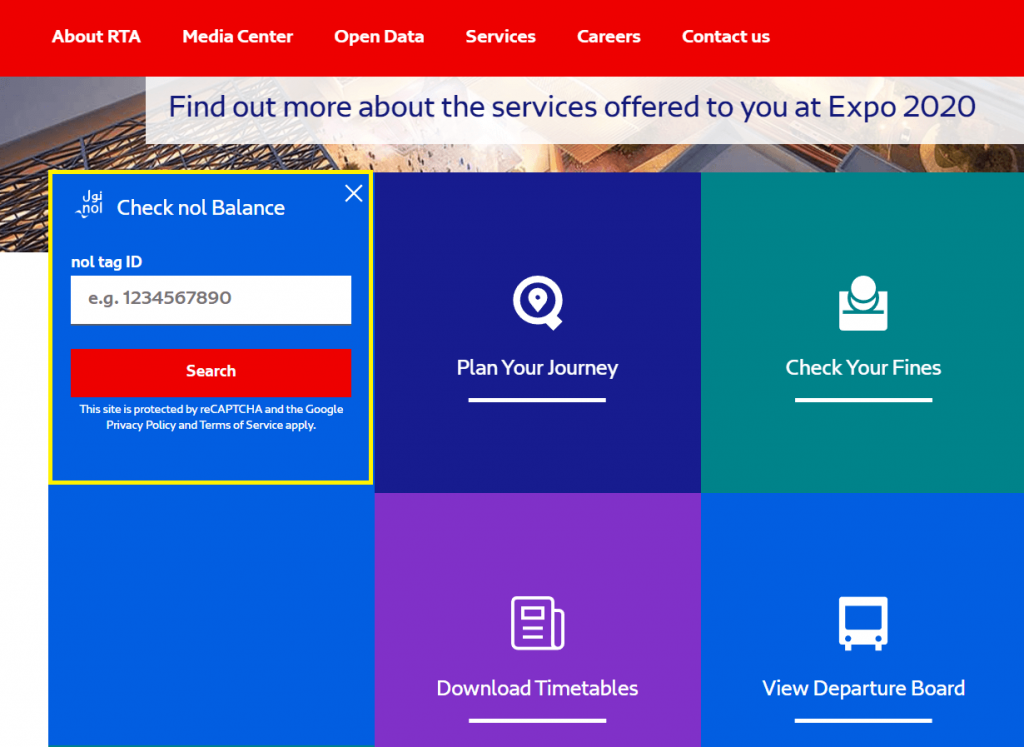
Step 4: Once you have the number, type it in the box.
Step 5: Click on the “Search” button
The balance of your card will be displayed on the same page. You will also get the information related to pending credit and as well as your expiry date of the NOL card.
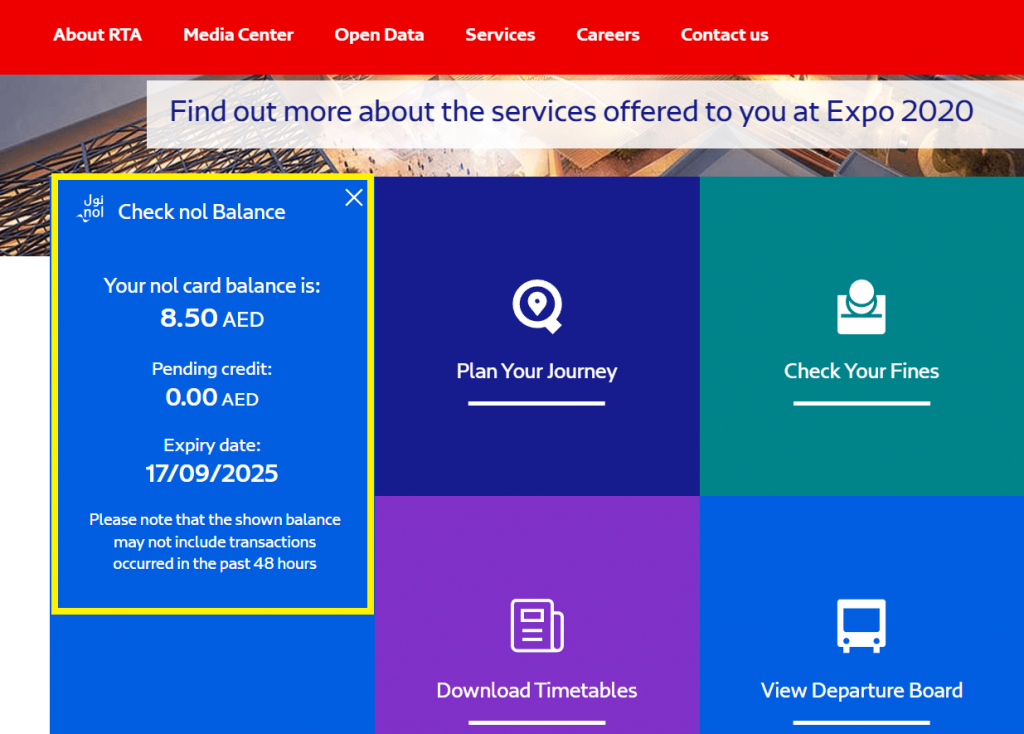
Note: The NOL card balance showing the webpage is not updated in real-time. If you have made any transactions in the past 48hrs it might not be included in it.
Follow the latest news regarding the NOL card.
How To Check NOL Card Balance Online in Mobile?
Similarly, you can also check your NOL card balance through the RTA mobile app.
You can check it through smart devices like mobile phones and tablets by following the instruction below;
Here are the steps:
Step 1: Download the RTA Dubai App for free from the Apple App Store or Google Play store.
Step 2: Once you have installed it. Open the app.
Step 3: In order to access the RTA services you have to swipe to the right. Swipe until you find the “Public Transport Services”.
Step 4: From the list of services, click on “Check Your NOL Balance”.
It will then open the next screen that asks for your card number.
Step 5: Once you have the number, type it in the box.
Step 6: And click on the “View Balance” button.
The app will then show you the balance, pending credit, and expiry dates.
Within the same screen, you will see other options to top up your card and also view the history of your nol card spending transactions.
Use NOL Pass: If you have an insufficient NOL card balance
RTA introduced the NOL Pass as an emergency service that helps bus riders overcome the difficulties of not having an NOL card or having a low balance on their NOL cards.
An NOL Pass can be obtained by anyone through an SMS, which can be used to pay for bus fares.
The cost of an NOL Pass is 10.53 AED plus VAT.
To apply, please follow the steps below:
- Send “nolpass” to 7704.
- A confirmation message with the ticket number will be sent to you.
- The validity of this ticket number is only 3 hours.
- A message will be sent to you before 15 minutes of the expiration if you wish to extend the pass. This extends the validity of the pass for an additional three hours.
- For an extension, you need to reply with “Y”.
The nol pass will be activated immediately. Don’t forget that the NOL pass is only valid for 3 hours from the time of activation.
- Passengers can take as many bus trips as they want within that time.
- New ticket requests are not accepted if another valid ticket already exists.
- Customers can extend tickets 15 minutes before and after their expiration times.
- By default, NOL Pass SMS are sent in English. You can switch to Arabic by sending: A nolpass to 7704.
What happens if the customer exceeds his allotted time while still riding the bus?
In the event a valid message was not shown during the inspection, he will face a fine of 200 AED, excluding fees.
In such a case, how can the customer proceed?
Customers can pay the fine directly on the Bus, or at Al Kifaf, Umm Ramool, or Al Manarah Customer Service Centers, or at the Al Qusais Bus Station.
How does one dispute a fine?
Fines can be disputed only on the RTA website.
You can easily check your NOL card balance online or through the RTA mobile app. The website and app provide detailed information about your cards such as the balance, pending credit, and expiry date. You can also view your past transactions within the app.
If you have any questions or experience problems checking your card balance, you can address the concerns at ask@rta.ae.



 Be
Be 
I need check card balance