In this article, we will show you how you can check your own du sim number and as well as your registered owner number.
Using the following methods, you can check if your du number is registered or not, identify the ownership of your sim card, and check your account balance when there is no balance in your account.
Dial *116#
Finding your Du SIM number through a code is the most obvious and simplest method to find out.
- You can call this number *116# from your dial pad by typing the code and tapping the call button.
- On your screen, you will see “USSD code running”.
- Following that, you’ll see a message that reads: “Your mobile number is 971XXXXXXXXX”.
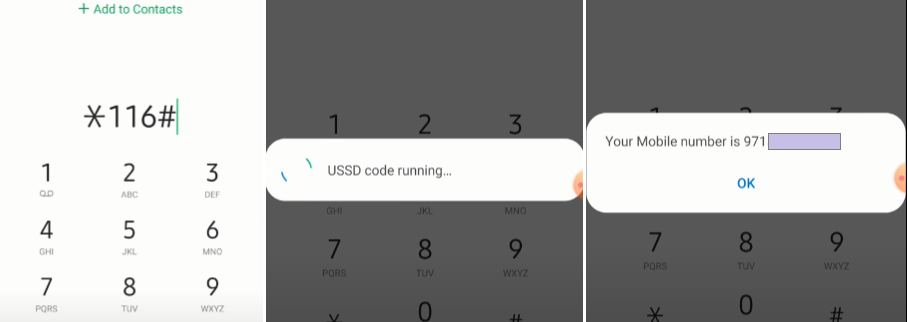
Give a missed call (With balance)
If you have a balance on your account, you can just call your closest friend or colleague to find out your number.
Give a missed call (No balance)
How to check du mobile number without balance? In order to check du mobile number without balance, you have to borrow credit from DU. Use the below method to borrow credit from DU.
Method 1:
- Simply dial *108#
- And press 2
Method 2:
- SMS ‘5’ to 1080.
Method 3:
- When you call with no balance you will hear the low balance prompt and then Dial 1 after that.
Note: Your account will be credited with AED 5 that will be deducted from your next recharge with a fee of AED 1. (+ 5% VAT).
Getmymsisdn
SMS ‘getmymsisdn’ to 9296
You will see your Du SIM number displayed on your phone. It only works for an active SIM.
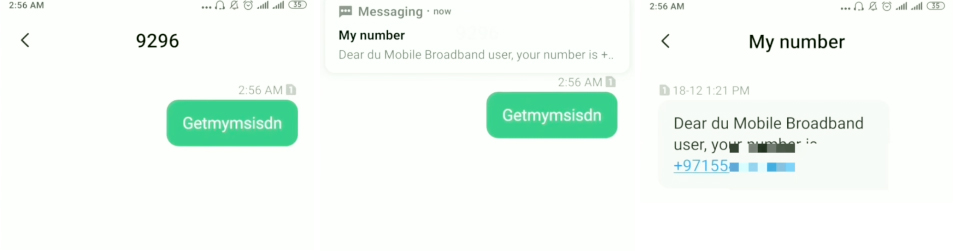
Call 155
- Open your dial pad and call 155
- Select your language, then end the call
- Call 155 again and select option 1 for SIM assistance
- Your SIM number can be heard
- Write it down
Using DU App
If you have your DU app installed and just forgot your number. Login into it to check your registered number
DU Sim Owner Number Check
The emobiletracker.com allows you to identify the mobile phone number’s owner or operator in the United Arab Emirates.
- Go to https://www.emobiletracker.com/free-trace-united-arab-emirates.html
- Enter the mobile number you want to check
- Add the security code
- Click on Track Now
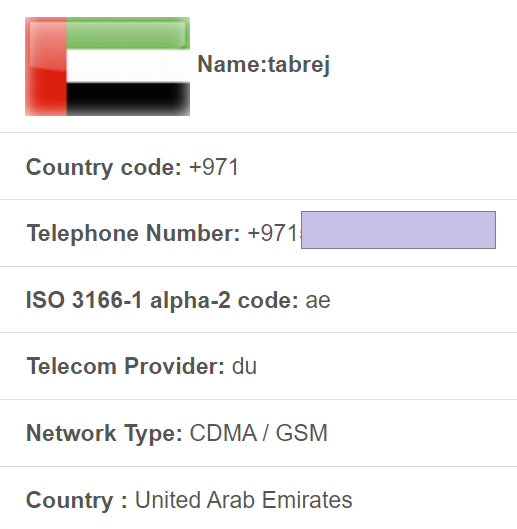
This will display the owner number of the registered Du sim.
There are various numbers we have tried, but it doesn’t 100% work, however, try it and you might be lucky.



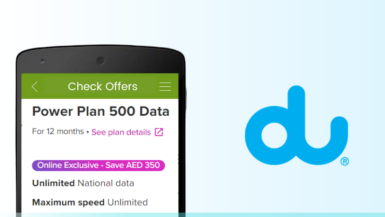
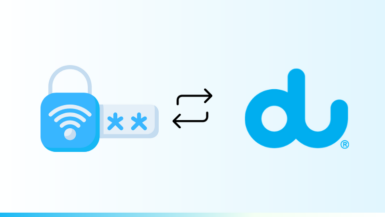

 Be
Be 
Thanks for your article.
My old sim me lose now not coming my old number and email and yahoo