BOTIM is one of the most-used apps for UAE residents on Etisalat. It offers several plans and packages for postpaid, prepaid, control line & eLife subscribers. Etisalat enables an easy way to activate or deactivate any internet or calling plans without much effort.
If your monthly plan is getting auto-renewed or wants to change the new network altogether, we will help you with information on unsubscribe Botim in Etisalat. In case if you’re going to switch to different plans, check Etisalat Internet Calling Plans.
 Are you using a prepaid or control line plan? You may not need to deactivate it since you have already paid for the data pack’s allowance; it will get automatically removed once the plan’s validity is expired.
Are you using a prepaid or control line plan? You may not need to deactivate it since you have already paid for the data pack’s allowance; it will get automatically removed once the plan’s validity is expired.
5 Ways To Unsubscribe Botim In Etisalat
When you opt for auto-renewal plans, at the end of every 28 days, your plan gets renewed for a new subscription. To stop that, find the below five ways to cancel the Botim in Etisalat.
To Unsubscribe Botim in Etisalat, use the methods below for or Mobile Internet Calling Plan:
1: Send A Text Message ‘CCP’ to 1012
Once you send, Etisalat will delete an active subscription, and you will receive an SMS of the confirmation message shortly after the deactivation.
2: Send A Text Message ‘CFMICP’ to 1012
Once you send, Etisalat will delete an active subscription, and you will receive an SMS of the confirmation message shortly after the deactivation.
3: Call *135# USSD Code
It will allow you to access Etisalat plans and features. From there, please select your appropriate plans you have already in subscription and remove or deactivate to stop it from renewing.
To Unsubscribe Botim in Etisalat, use the methods below for or eLife Internet Calling Plan:
4: Dial *101#
It is a one-stop solution to manage your account for accessing, roaming, and data packs. Navigate to select your current active plan. Choose to remove it from the options provided.
5. Use My Etisalat UAE app
- Download My Etisalat UAE app for Android and iPhone
- Login into My Etisalat UAE app
- Choose your current plan
- Unsubscribe to Cancel it
Leaving UAE: If you are leaving UAE, we recommend permanently deactivating your Etisalat sim card.
For prepaid sim, it will deactivate automatically after the balance is exhausted with no usage up until 12 months.
For postpaid sim, it will deactivate automatically as soon as you have cleared any outstanding dues.
We advise deactivating your old plans if you are not interested in your current data plan or switching to another operator, or leaving UAE. Please call 101 or visit the nearest Etisalat store for any cancellation.
If you want to go back to using Botim, read our article on how to activate Botim in Etisalat.


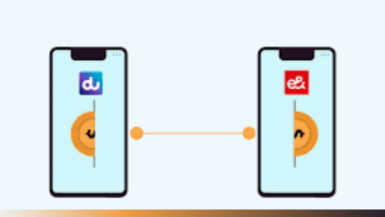



 Be
Be 